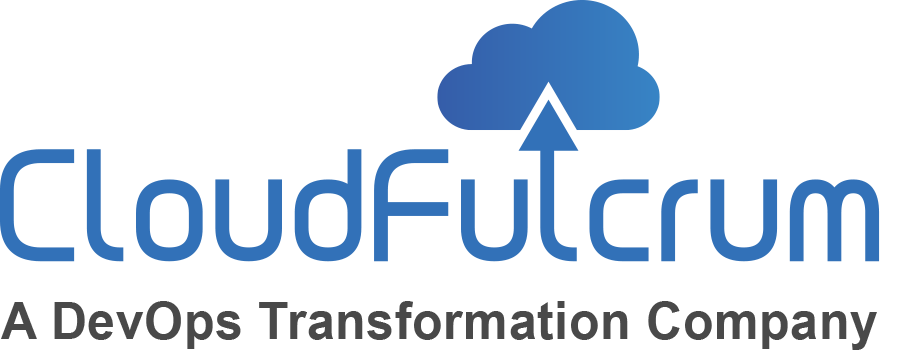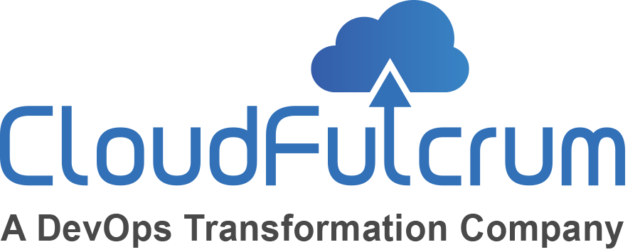Introduction
Copado is a DevOps platform that automates the deployment of changes to production environments. ServiceNow is a cloud-based platform that provides a variety of IT services, including change management. Currently, there is no direct integration between Copado and ServiceNow. This means that changes deployed by Copado cannot be automatically synchronized with ServiceNow’s change request management system.
CloudFulcrum has developed an integration that bridges this gap. The integration allows Copado to automatically create and update change requests in ServiceNow. This ensures that changes deployed by Copado are properly tracked and approved by the appropriate stakeholders.
How does it work?
In Copado, the Release object facilitates the management of release-related tasks. Within the Release object, there is a section dedicated to Release Stories. To initiate the process of sending these releases to production, a “Change Request” button has been introduced by CloudFucrum.
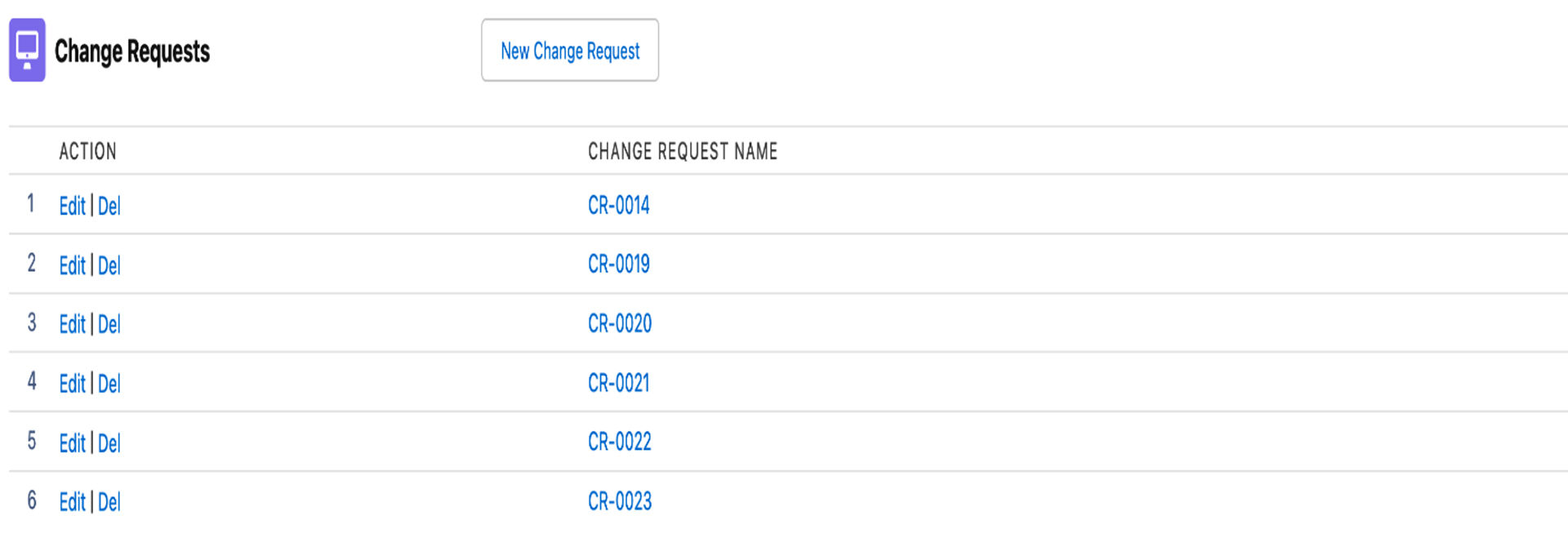
When you click the “Change Request” button, you will be directed to a new page for creating a change request. On this page, you will find all the pre-defined standard data fields for the Change Request, which can also be customized.
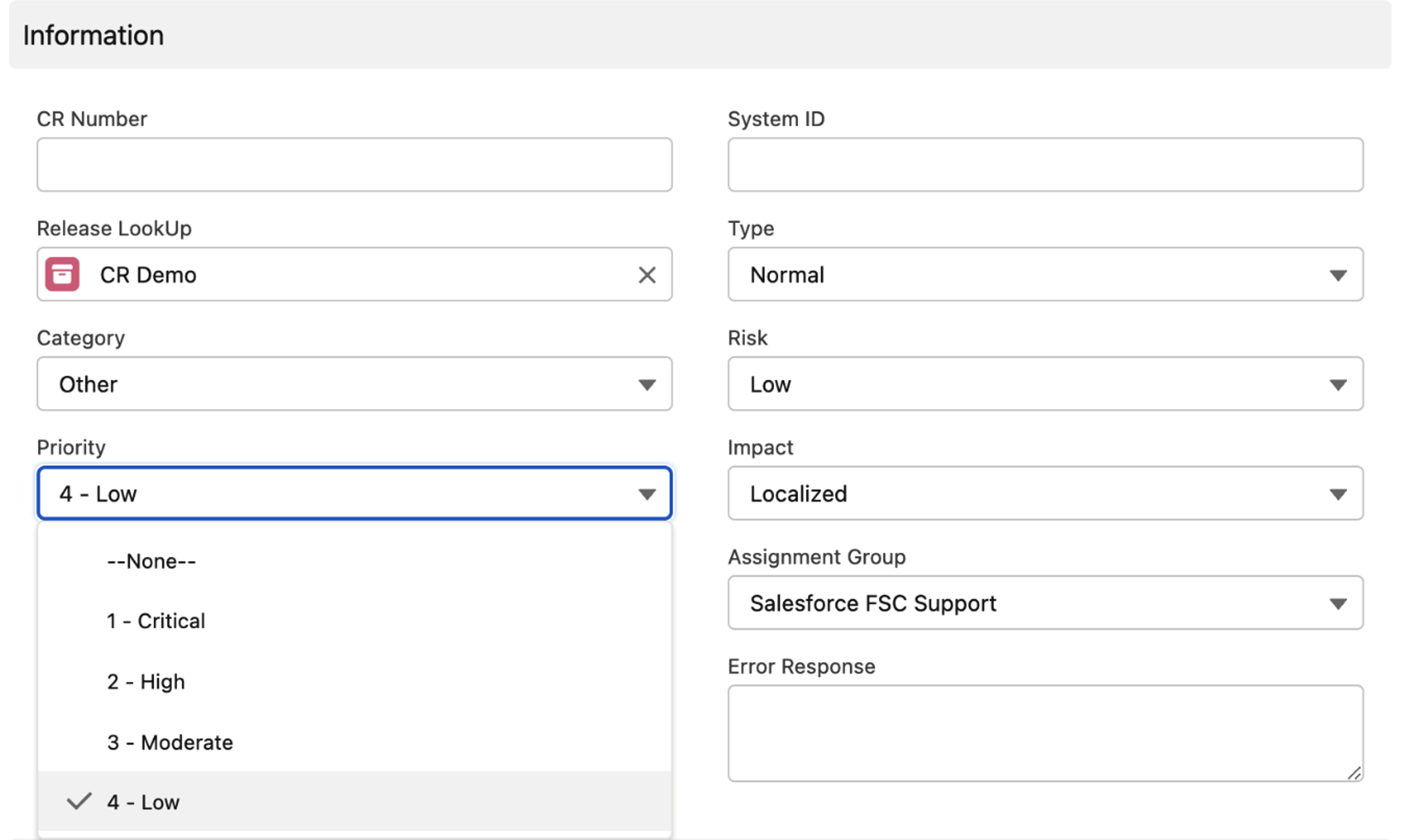
Essential Information for Change Requests
When creating a change request, the following essential information is required:
1.Category: Indicates the category to which this change request belongs. This categorization helps in organizing and prioritizing requests.
2.Risk Assessment: Evaluates the risk associated with the change request. Specify whether it poses a moderate or high risk, for instance, to assess its potential impact.
3.Type of Change Request: Defines the type of change request based on its nature. For instance:
“Normal Change Request” refers to changes that are expected to be implemented within two weeks, typically associated with routine business processes.
“Emergency Change Request” is for situations in production where immediate action is required due to critical issues.
4.Priority: Select the priority level for the request, such as “High,” “Low,” or other relevant designations. This helps in prioritizing tasks within the change request pipeline.
5.Justifications: Provide detailed justifications for the change request. Explain the reasons behind the request, the business benefits, and any critical information that supports its approval.
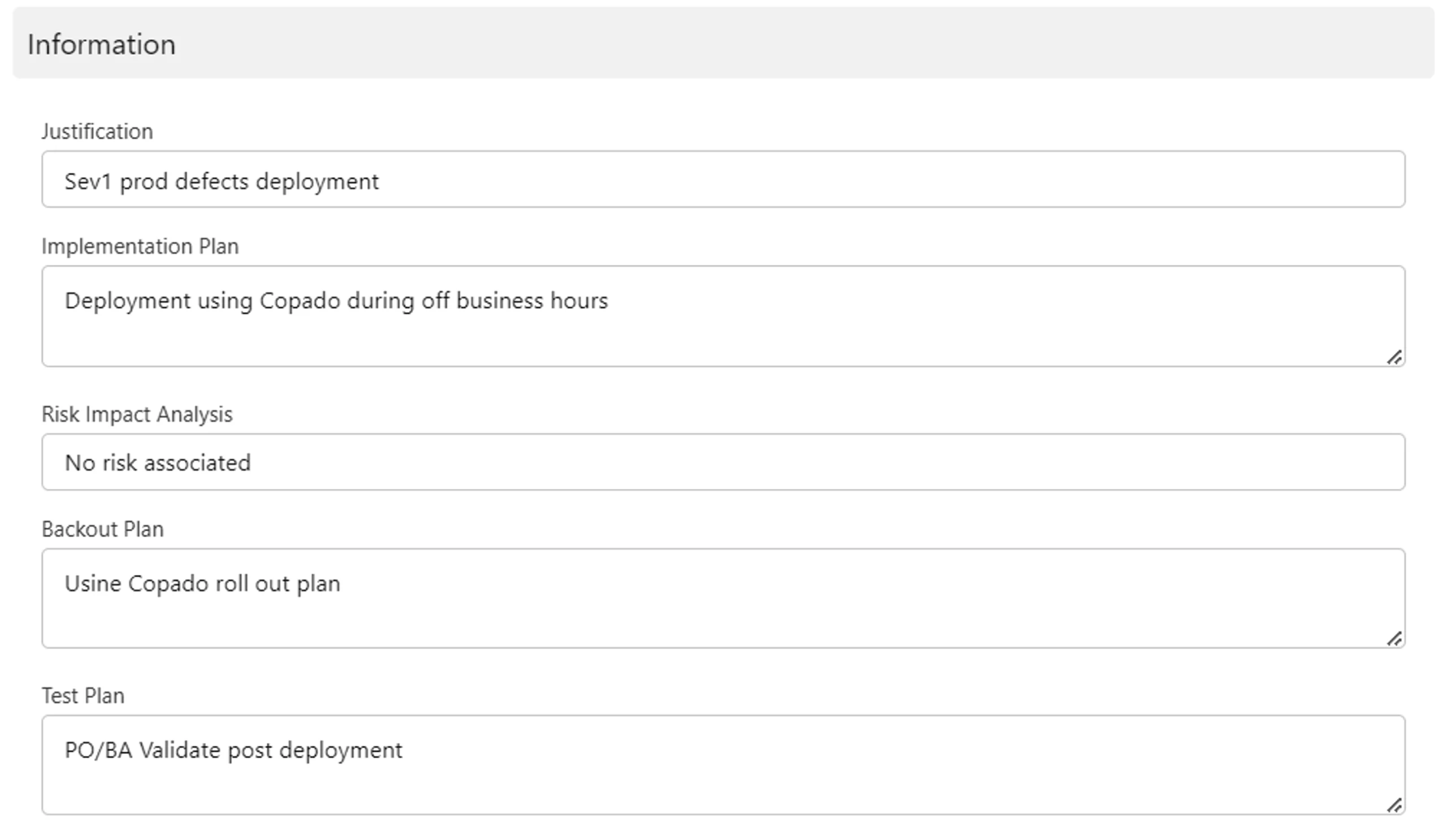
6.Implementation Plan: Outline the plan for implementing the requested changes. This includes the steps involved, timelines, and responsible parties.
7.Risk Impact Analysis: Assess the potential impact of the proposed changes on existing systems and processes. Identify any potential risks and mitigation strategies.
8. Backout Plan: Specify a plan for reverting to the previous state in case the change request encounters issues or needs to be rolled back.
9.Test Plan: Describe the testing procedures and criteria to ensure that the changes are thoroughly tested before deployment.
10. Schedule: Set a schedule for the change request, including start and end dates, as well as any specific milestones.
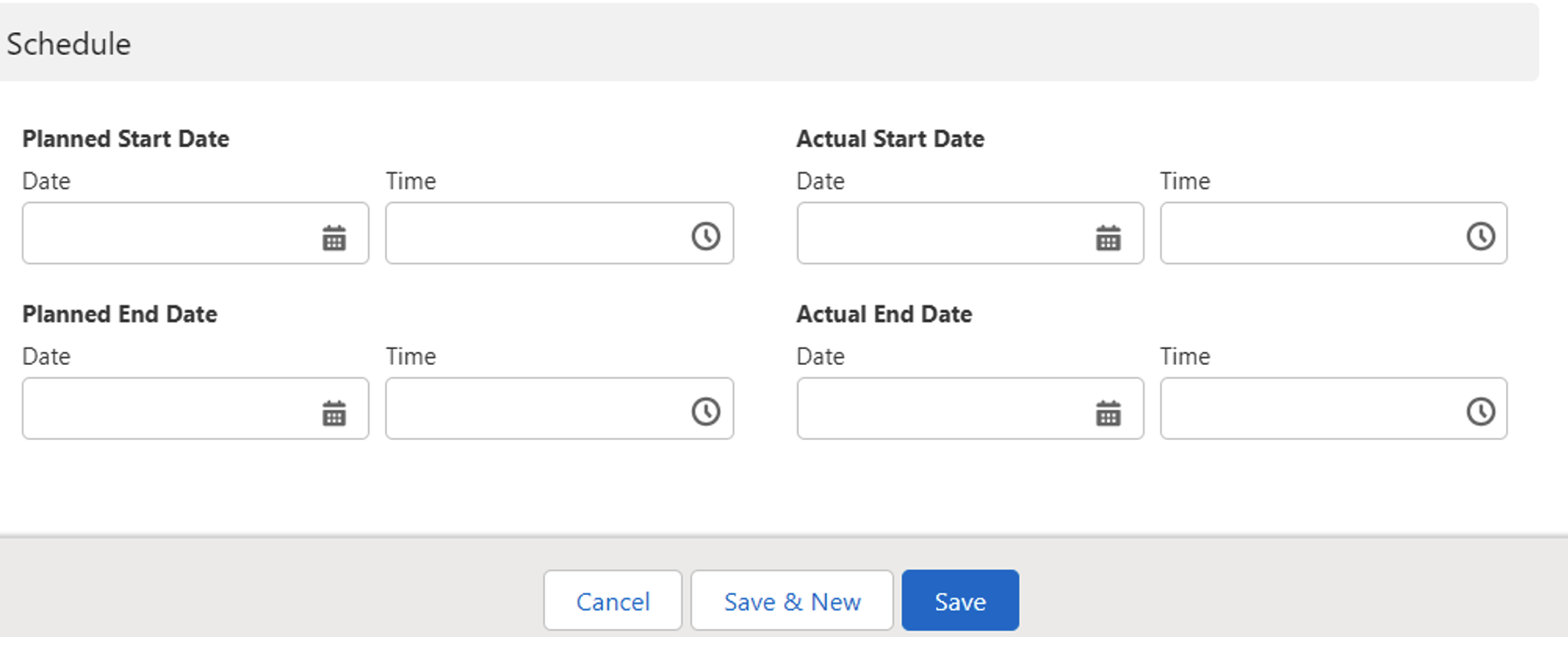
Once you have filled in all these details, click the “Save” button to initiate the creation of the change request in salesforce. You will get the all the information saved in “Change Request” object.
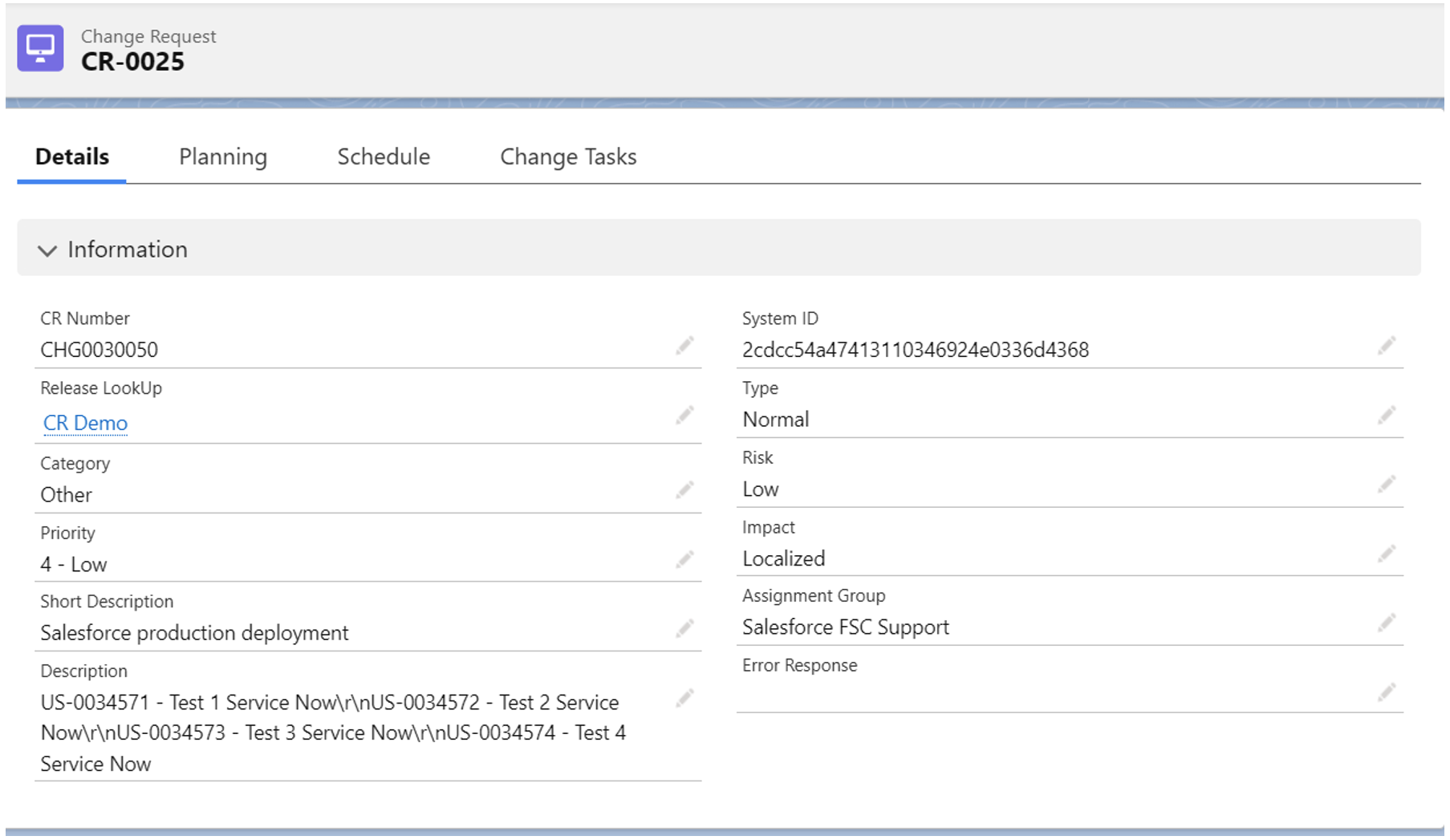
Fetch CR : This action retrieves and updates CR information from ServiceNow to Copado, ensuring data consistency between the two platforms.
Get CTask: This action fetches and updates CTask data associated with a Change Request, providing a comprehensive view of linked tasks within the change management process.
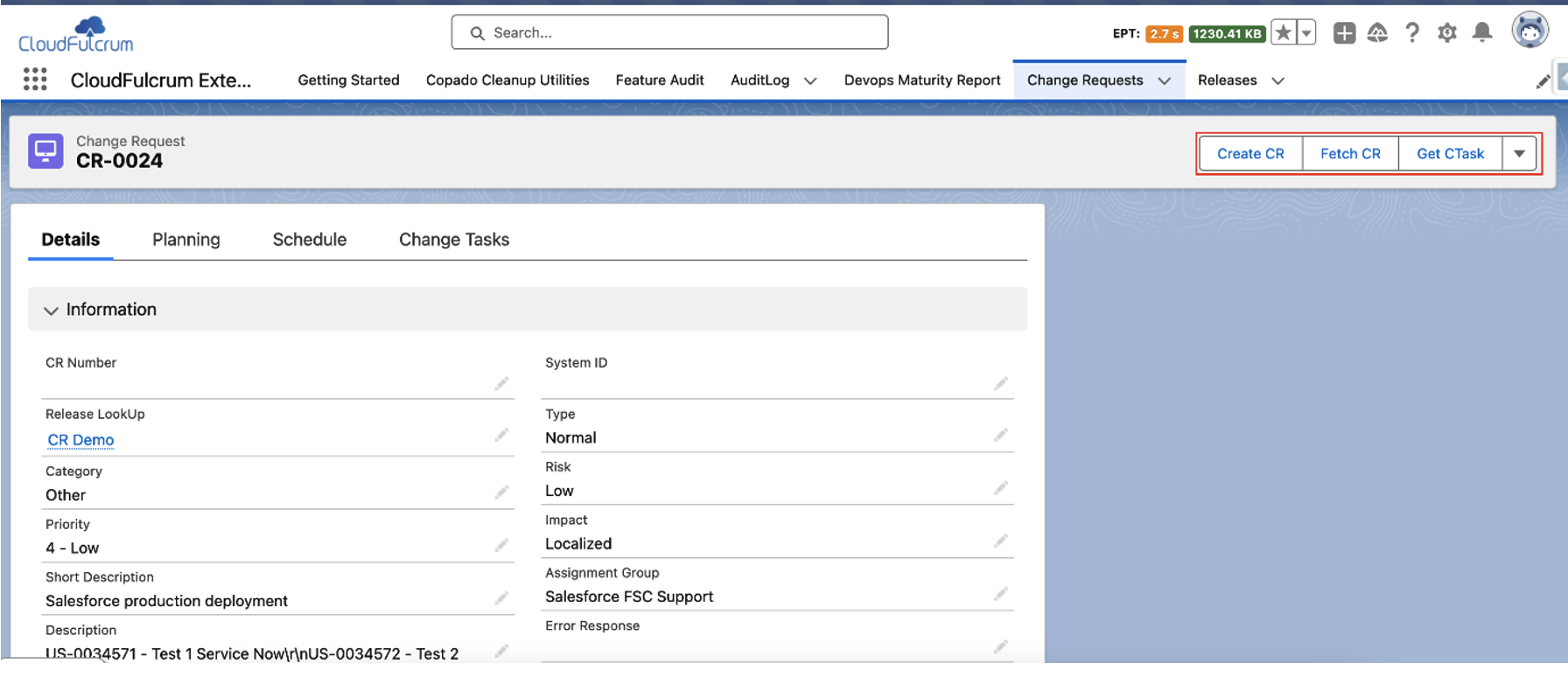
Close CTask: This action is used to close a CTask once the deployment to the Production environment has been successfully completed. It signifies the task’s completion and finalizes the change management process.
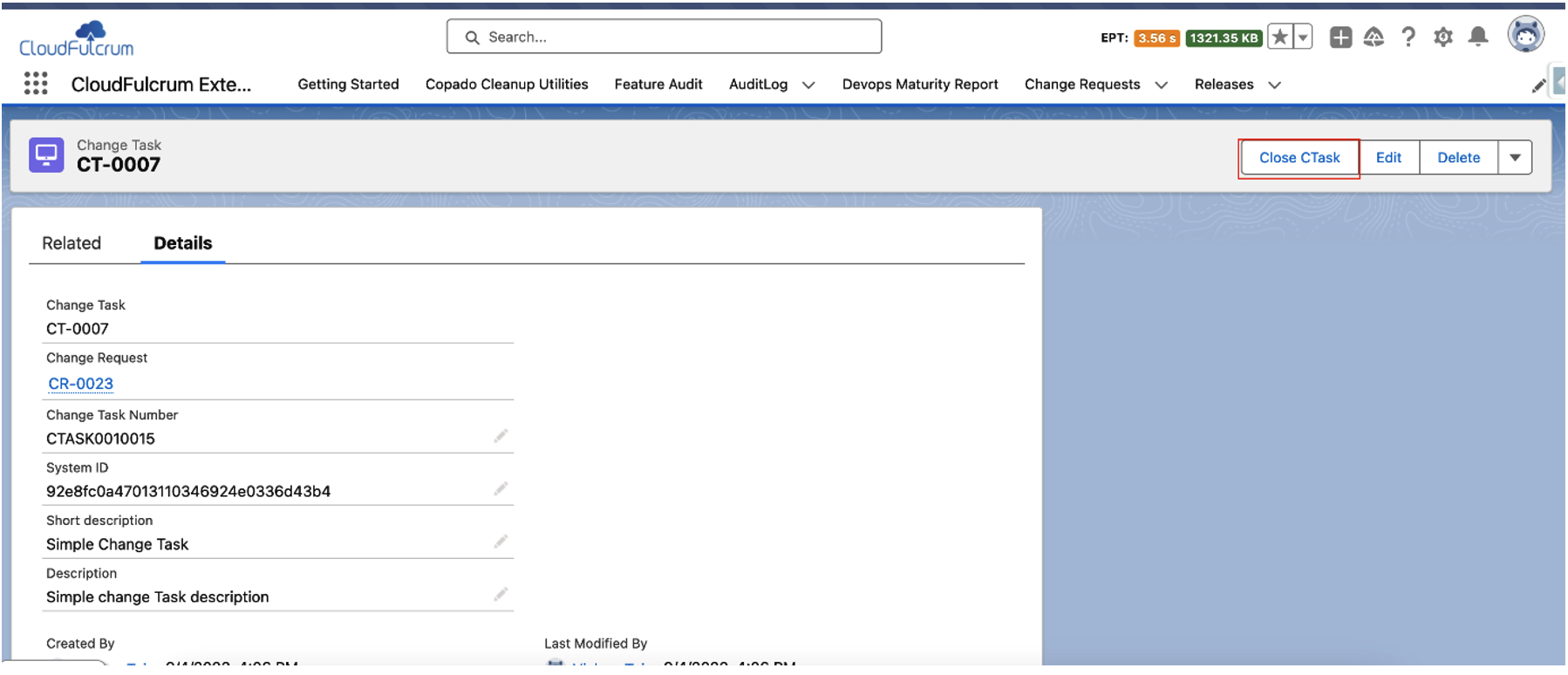
Benefits:
Reduced errors: By automating the synchronization of changes, the integration can help to reduce errors that can occur during manual data entry. This is because the integration will automatically copy the changes from Copado to ServiceNow, without the need for manual intervention.
Improved visibility: The integration provides real-time visibility into the change management process. This means that stakeholders can see all changes that are in progress, as well as their status. This can help to identify and resolve problems early before they impact production.
Conclusion
In conclusion, the Copado and ServiceNow integration emerges as a valuable tool, enhancing the efficiency and effectiveness of the change management process for organizations seeking seamless IT management. If you would like to know how CloudFulcrum can help your organization, feel free to contact support@cloudfulcrum.com