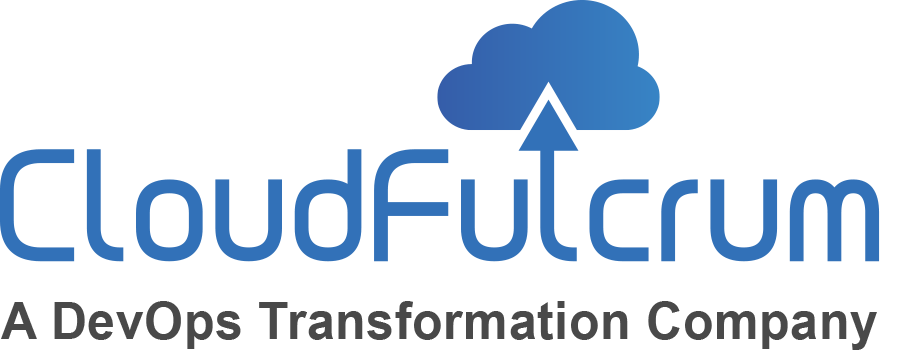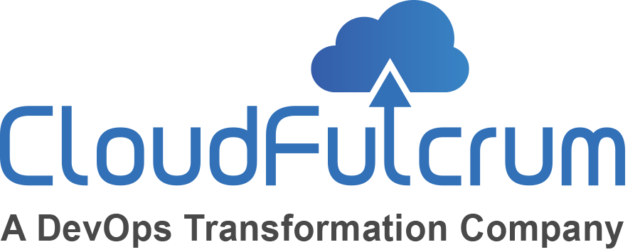DevOps has become an increasingly popular methodology for software development and deployment. It allows for continuous integration and delivery of code changes, resulting in faster releases and higher quality products. Salesforce, a leading customer relationship management (CRM) platform, has developed the Salesforce DevOps Center to assist developers in streamlining their processes and improving the speed of deployments.
The Salesforce DevOps Center provides a comprehensive suite of tools and features that enable teams to manage their software development lifecycle. In this video tutorial, you will explore the Salesforce DevOps Center in detail and provide a step-by-step guide on how to get started.
To begin, watch the complete guide and tutorial on the Salesforce DevOps Center by clicking on the following link:
Here are some key takeaways from the video tutorial:
Setting up a project: It explains how to create a new project in the DevOps Center and connect it to your Salesforce org.
Creating a work item: It also emphasizes the importance of creating a new work item to represent the specific use case you want to run and includes all the necessary details and requirements related to the use case in the work item.
Deploying changes: It covers how to use the DevOps Center to deploy changes to the production environment and provides guidance on how to manage the deployment pipelines. Furthermore, the Salesforce DevOps Centre video emphasizes the importance of collaboration and communication among developers and other stakeholders, both of which are required for successful DevOps implementations.
In conclusion, the Salesforce DevOps Center is a powerful tool that can help teams streamline their development processes and improve the speed and quality of deployments. By following the step-by-step guide and tutorial, you can gain a thorough understanding of how to use the DevOps Center to enhance your development efforts.
If you want to gain hands-on experience with DevOps Center, feel free to reach out to us or connect with a CloudFulcrum specialist.