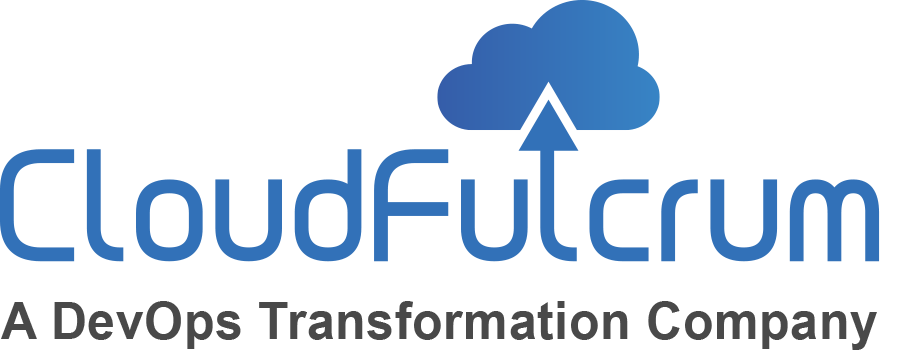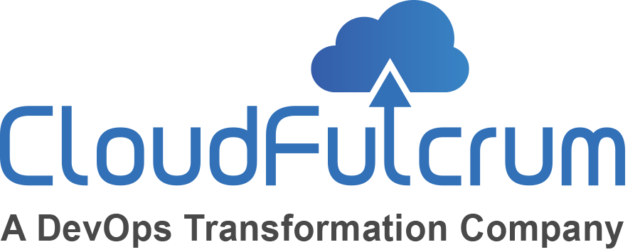Introduction
To streamline Salesforce release management, CloudFulcrum is offering a series of utilities with a new managed package called “Release Assist.”
This blog series covers each of these capabilities.
In today’s rapidly evolving business landscape, efficient release management is crucial for organizations leveraging Salesforce as their CRM platform. With the complexity of Salesforce implementations and the need for thorough testing, organizations often face challenges in ensuring a seamless deployment process. Fortunately, CloudFulcrum Salesforce Release Utilities offers a powerful solution to simplify and optimize the release process. In this blog post, we will focus on one of its prominent features: the Code Coverage Analyzer. Let’s delve into how this feature can revolutionize your Salesforce release management.
Features of the Code Coverage Analyzer:
The main features of the Code Coverage Analyzer are as follows:
1. Generate Code Coverage Reports: The Code Coverage Analyzer generates comprehensive code coverage reports across different salesforce orgs. This allows organizations to assess the extent of code coverage achieved by their tests.
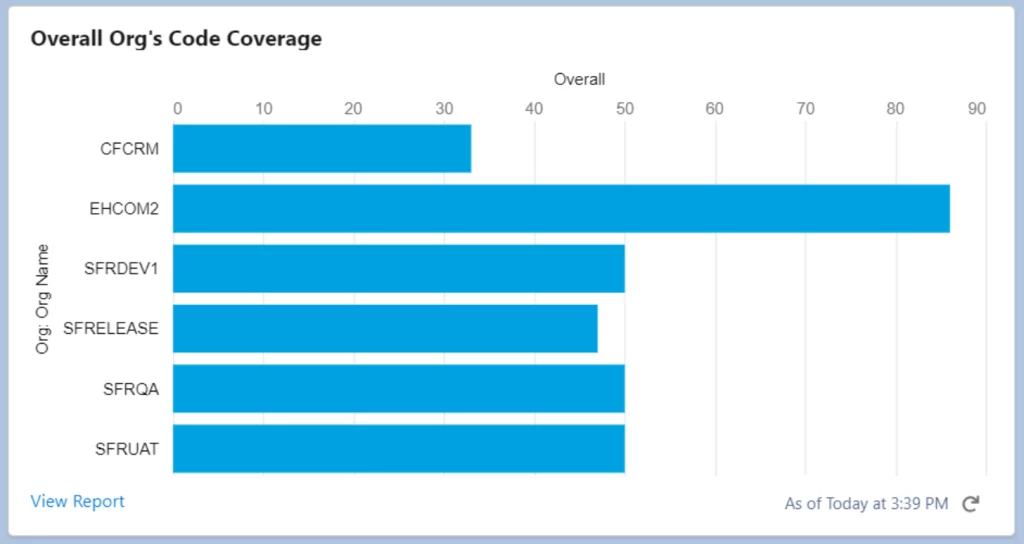
2. Filter Classes with Low Coverage: The Analyzer identifies classes with coverage below 75%, making it easy to identify areas that require additional testing efforts. It helps prioritize testing efforts for improved code quality.
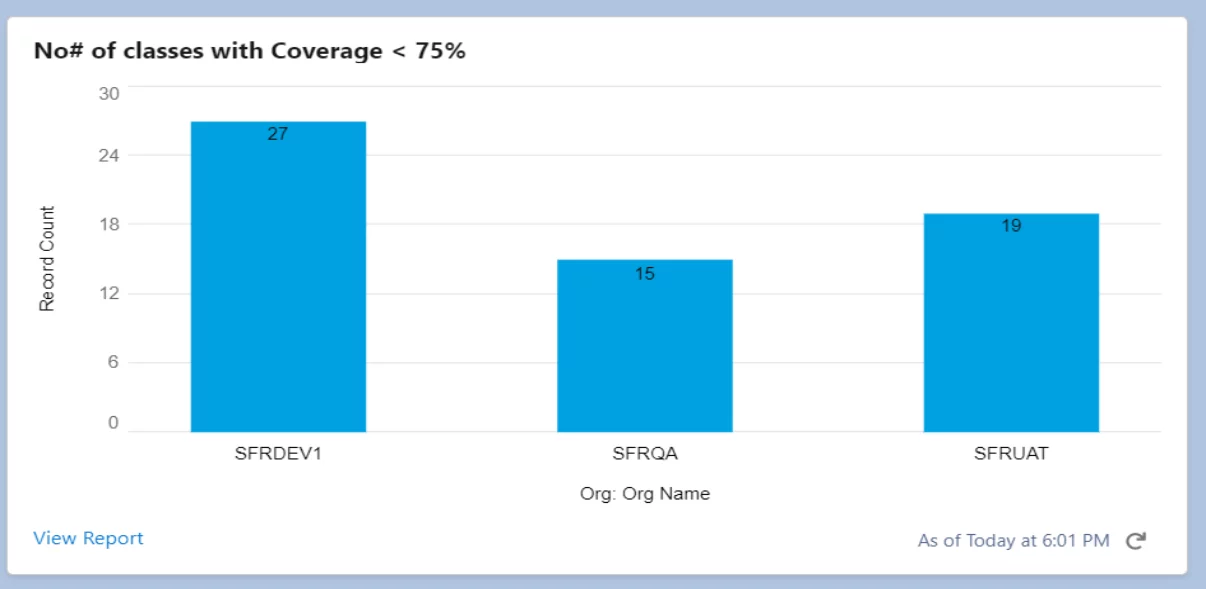
3. Track Coverage History: Organizations can track the history of code coverage across different salesforce orgs. This feature provides insights into coverage trends over time, allowing for analysis of improvements or regressions in testing efforts.
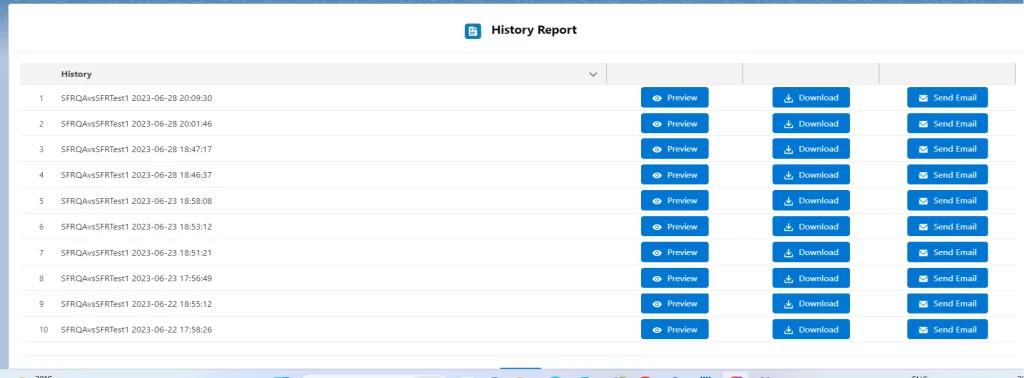
4. Share Code Coverage Comparison Reports: The Analyzer enables users to share code coverage comparison reports via email, as downloadable files, or for preview. This facilitates collaboration and communication among team members regarding code coverage metrics.
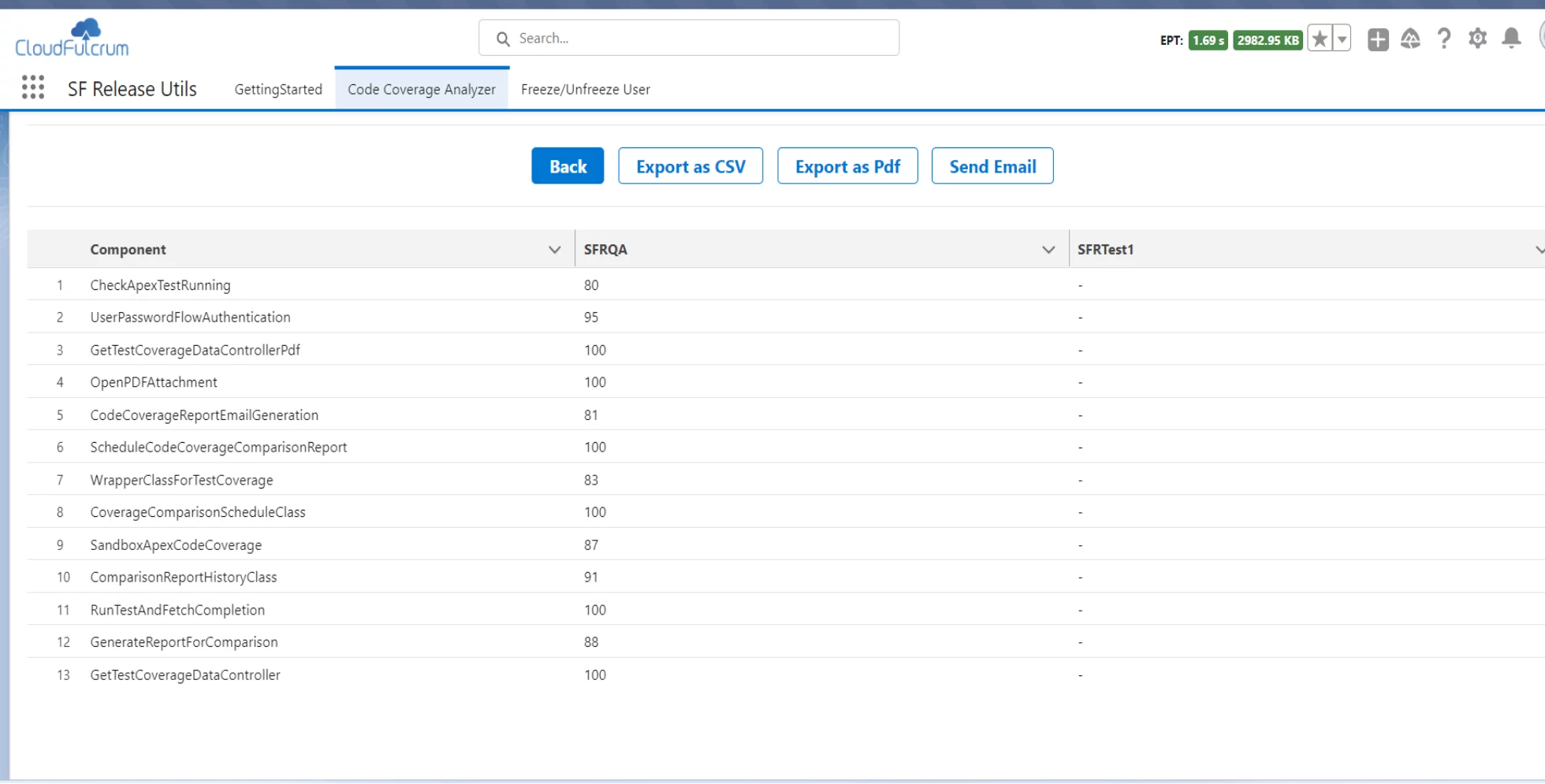
5. Capture Overall Org Code Coverage Trends: The Analyzer captures and presents the overall code coverage trends across the salesforce orgs at a specific period. This feature helps organizations assess the effectiveness of their testing strategies and identify areas for improvement.
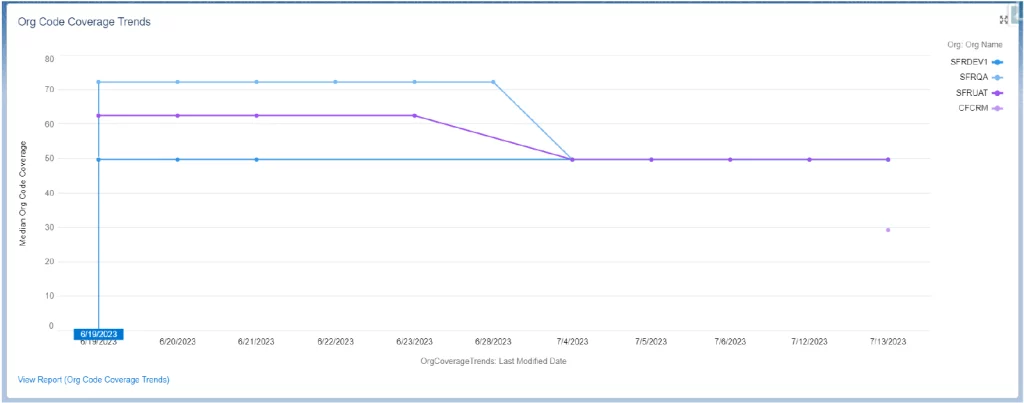
6. Schedule Test Runs: The Code Coverage Analyzer allows organizations to schedule automated test runs across different salesforce orgs. This enables regular monitoring of code coverage and ensures that tests are executed consistently and efficiently.
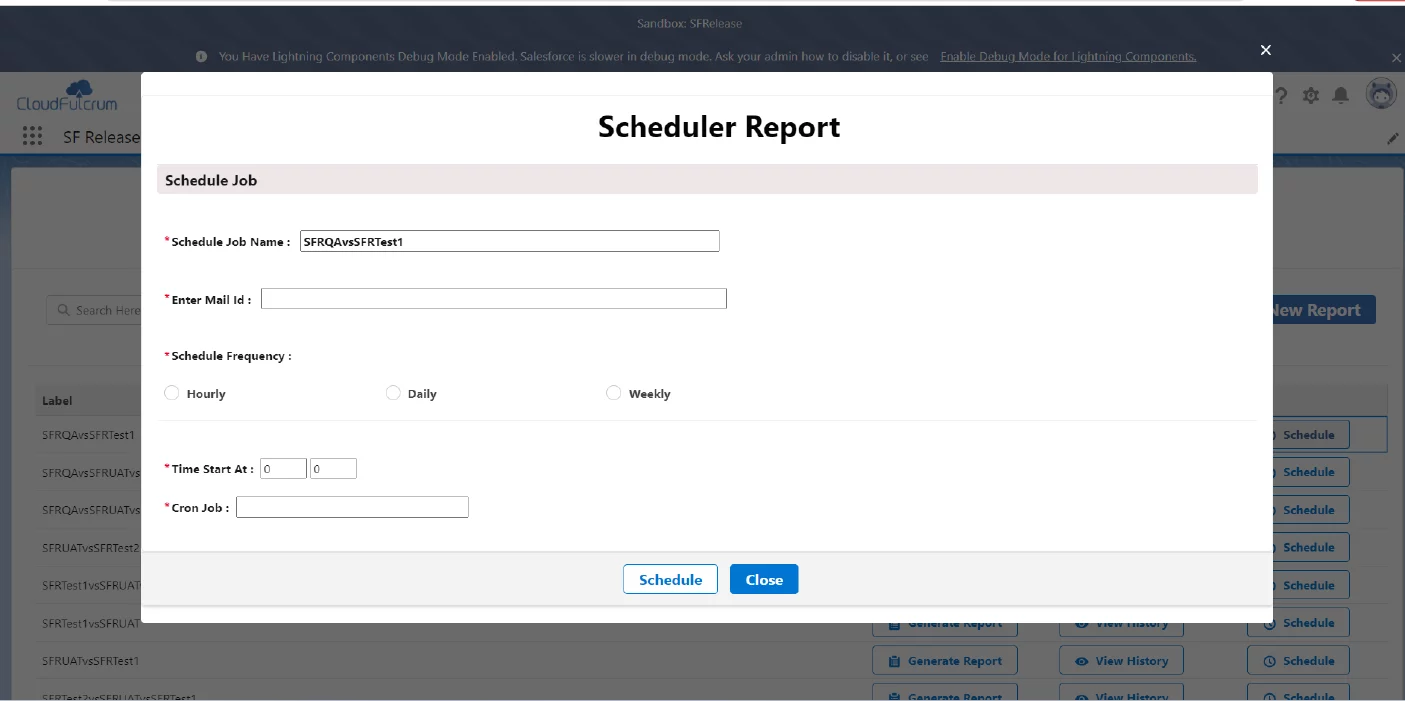
Benefits of Code Coverage Analyzer:
The benefits of code coverage Analyzer are:
1. Thorough Testing: By monitoring code coverage metrics, organizations can ensure that their code is thoroughly tested, meeting required quality standards. This leads to enhanced system stability and a better user experience.
2. Improved Code Quality: The Analyzer helps organizations proactively address gaps in test coverage. By identifying areas with low code coverage, teams can focus their testing efforts and improve the overall quality of their codebase. This results in fewer bugs and higher code reliability.
3. Targeted Testing Efforts: The component-level visibility provided by the Analyzer allows organizations to pinpoint specific areas that require additional testing. This targeted approach to testing enables better risk management and ensures critical business processes are thoroughly tested before deployment.
4. Enhanced Risk Management: Effective risk management is crucial for successful Salesforce deployments. The Code Coverage Analyzer enables organizations to prioritize their testing efforts based on code coverage insights, allocating resources effectively and mitigating potential post-deployment issues. This reduces risks and increases the reliability of Salesforce implementations.
5. Data-Driven Decision Making: The Analyzer allows organizations to analyze coverage trends over time, providing valuable insights into the effectiveness of their testing efforts. This data-driven approach enables informed decision making, optimization of resources, and streamlining of the release process.
Conclusion:
CloudFulcrum Salesforce Release Utilities, specifically its Code Coverage Analyzer feature, provides organizations with the tools they need to simplify and optimize their release processes. By monitoring code coverage, identifying areas for improvement, and enabling component-level visibility, organizations can enhance the quality, reliability, and security of their Salesforce deployments. To request a demo of the SF Release Utilites, please contact support@cloudfulcrum.com.